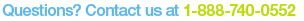Available for iPhone, Android and recent versions of Blackberry smartphones.
EasyContact Mobile uses the same login information as your online access. Just visit m.easycontact.com.
Available Mobile Options:- Select "Email Status" to view the current status of your sent emails.
- Select "Manage Contacts" link to view contacts and add contact information into existing mail lists.
- Select "View Results" to review statistics such as the number of intended recipients, the number of actual recipients, opens and clicks.
- Select "View Profile" to review you basic user profile information.